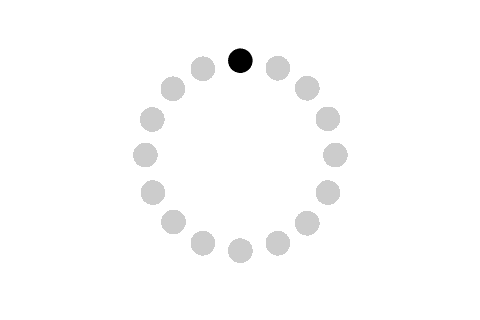Project Description:
bg replacement
Thought Process:
1.open your image in photoshop,this is the image with the subject you want to keep and yhe bg getting replaced. 2.right -click on the image layer. 3.click layer from bg. 4.click ok.. 5.click properties... 6.click remove bg. 7.click the mask icon.. 8.click select and mask..........
Keywords:
#photoshop,#photoshop tutorial,#arena animation